SAS9.2版如何生成.eps格式的图片?
在sas网站上看到个需要的图形,程序和图形如下,但我相要生成.eps格式的图片,不知道该如何更改?
proc format; value $trt 'B' = "Treatment 20mg" 'S' = "Treatment 10mg" 'P' = "Placebo"; value visit 1='Baseline' 2='6 Months' 3='9 Months';run;data response; input trt $ week perc lo hi end; x1=15; format trt $trt.; cards;P 0 0 0 0 .P 3 2 1.25 2.75 . P 6 -.5 -1.2 .5 . P 9 1 -.5 1.75 .P 12 2.25 .5 3.25 2.25P 15 3 -.25 4.25 3.85S 0 0 0 0 .S 3 8 7.25 8.75 . S 6 7.5 6.5 8.75 . S 9 7.5 6.5 8.75 . S 12 7.75 6.5 8.5 7.75 S 15 7.5 5.0 8.25 3.7B 0 0 0 0 .B 3 12 11.25 12.75 .B 6 13 12.25 13.75 .B 9 13.25 12.5 14.0 . B 12 13 12.25 13.75 13 B 15 12.85 12.1 13.6 3.6;run;title "Mean Percent Change from Baseline";title2 " ";ods listing close;ods graphics / reset width=600px height=400px imagename='Allergy' imagefmt=gif;ods html file='allergy.html' path='.' style=allergy; proc sgplot data=response; band y=x1 lower=12.1 upper=15 / transparency=.8 fillattrs=graphdata1; scatter x=week y=perc / group=trt yerrorlower=lo yerrorupper=hi markerattrs=(symbol=circlefilled) name="scat"; series x=week y=perc / group=trt lineattrs=(pattern=solid); series x=week y=end / group=trt markers lineattrs=(pattern=shortdash) markerattrs=(symbol=circle); xaxis integer values=(0 to 15 by 3) label="Weeks in Treatment"; yaxis label="Percent Change"; refline 0; refline 13.55 / axis=x label="|--Washout--|" labelloc=outside labelpos=min lineattrs=(thickness=0px); keylegend "scat" / title="" noborder;run;ods html close;ods listing;

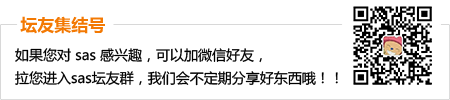

 扫码加好友,拉您进群
扫码加好友,拉您进群