强烈推荐 Python 的绘图模块
matplotlib: python plotting); display: inline-block; vertical-align: 0px; margin-left: 4px; background-position: 0px -204px; background-repeat: no-repeat no-repeat;"> 。画出来的图真的是高端大气上档次,低调奢华有内涵~ 适用于从 2D 到 3D,从标量到矢量的各种绘图。能够保存成从 eps, pdf 到 svg, png, jpg 的多种格式。并且 Matplotlib 的绘图函数基本上都与 Matlab 的绘图函数名字都差不多,迁移的学习成本比较低。开源免费。如图所示(题目描述中的图在最后):
(以下图片均引用自
Thumbnail gallery); display: inline-block; vertical-align: 0px; margin-left: 4px; background-position: 0px -204px; background-repeat: no-repeat no-repeat;"> )
像这种普通的函数图象:
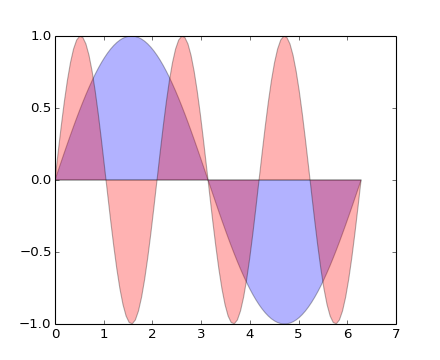
plt.fill(x, y1, 'b', x, y2, 'r', alpha=0.3)
以及这种 Scatter 图(中文不知道该怎么说…):
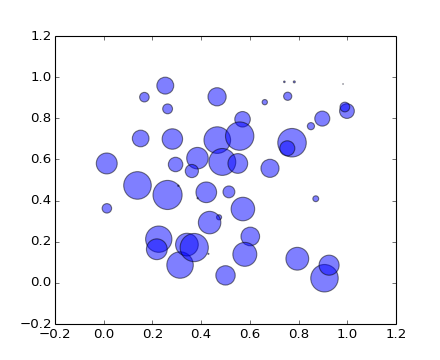
plt.scatter(x, y, s=area, alpha=0.5)
精致的曲线,半透明的配色。都显出你那高贵冷艳的X格,最重要的是只需一行代码就能搞定。从此以后再也不用忍受 Matlab以及GNUPlot 中那蛋疼的配色了。
想画 3D 数据?没有问题 (不过用 mayavi 可能更方便一些):
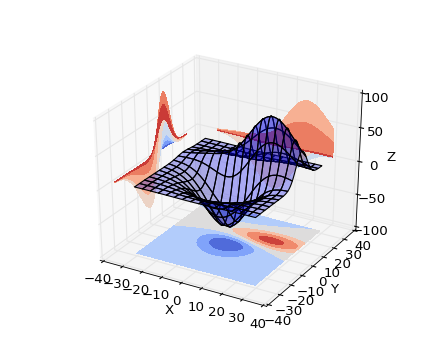
ax.plot_surface(X, Y, Z, rstride=8, cstride=8, alpha=0.3) cset = ax.contourf(X, Y, Z, zdir='z', offset=-100, cmap=cm.coolwarm) cset = ax.contourf(X, Y, Z, zdir='x', offset=-40, cmap=cm.coolwarm) cset = ax.contourf(X, Y, Z, zdir='y', offset=40, cmap=cm.coolwarm)
四行代码你就能拥有(后三行是画坐标平面上的等高线,严格的额说还是一行)。
除此以外,不过你是矢量场,网络还是什么奇葩的需求都能够搞定:
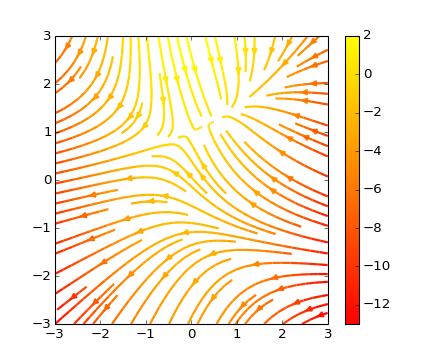
plt.streamplot(X, Y, U, V, color=U, linewidth=2, cmap=plt.cm.autumn) plt.colorbar()
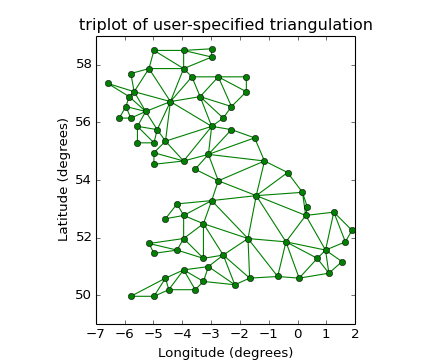
plt.triplot(x, y, triangles, 'go-') plt.title('triplot of user-specified triangulation') plt.xlabel('Longitude (degrees)') plt.ylabel('Latitude (degrees)')
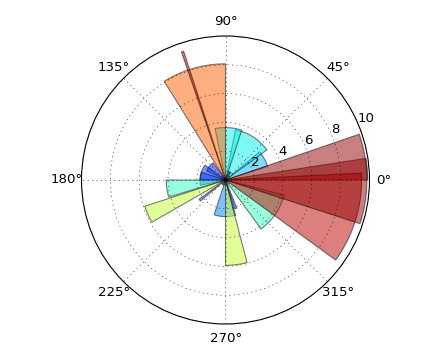
ax = plt.subplot(111, polar=True) bars = ax.bar(theta, radii, width=width, bottom=0.0)
这还没完,Matplotlib 还支持Latex公式的插入,当别人画的图还是这个样子的时候(以下图片引用自
Matplotlib Tutorial(译)); display: inline-block; vertical-align: 0px; margin-left: 4px; background-position: 0px -204px; background-repeat: no-repeat no-repeat;">)
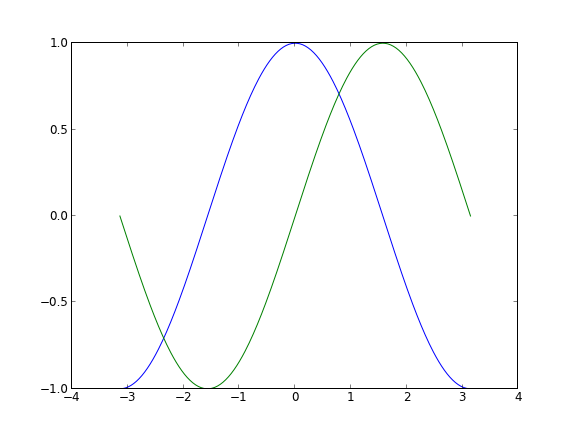
你能够把它变成这个样子:
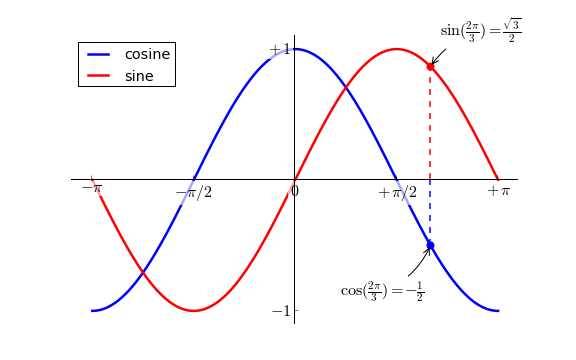
如果再搭配上 IPython 作为运行终端(这张图是自己的~):
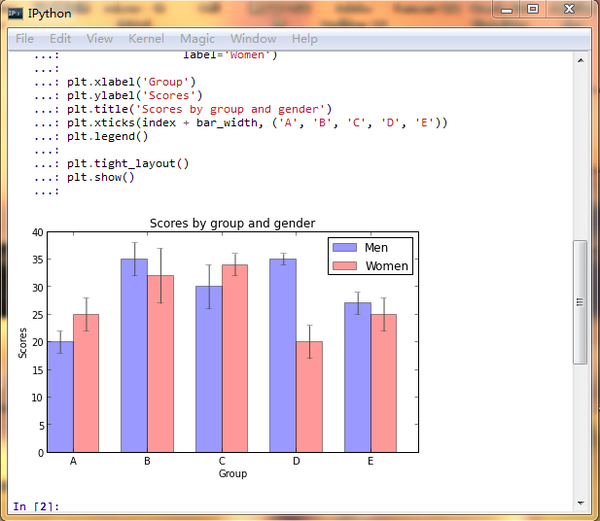
简直就是神器啊,有木有!
心动不如行动,还等什么?
(奉上教程一篇
Matplotlib Tutorial(译)); display: inline-block; vertical-align: 0px; margin-left: 4px; background-position: 0px -204px; background-repeat: no-repeat no-repeat;">)
==== Update: 2013-9-18 18:04 ====
经
@许铖同学提醒,再补充一句,matplotlib 还可以话 xkcd 风格的图呦~
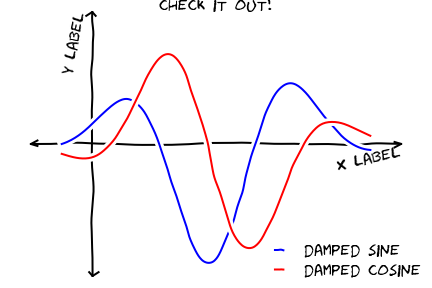
(图片引用自网络)
此外结合 IPython Notebook 后更多精彩内容,请看
http://nbviewer.ipython.org/); display: inline-block; vertical-align: 0px; margin-left: 4px; background-position: 0px -204px; background-repeat: no-repeat no-repeat;">==== Update: 2013-9-19 20:04 ====
如果嫌安装麻烦并且恰好在 Windows 系统下的话可以尝试Python的一个发行版
winpython - Portable Scientific Python 2/3 32/64bit Distribution for Windows); display: inline-block; vertical-align: 0px; margin-left: 4px; background-position: 0px -204px; background-repeat: no-repeat no-repeat;">。
==== Update: 2013-10-1 23:45 ====
鉴于
@van li同学质疑 matplotlib 是否能画出题目中所示的图像,我在这里将题目中的图像用 matplotlib 画出来如下:
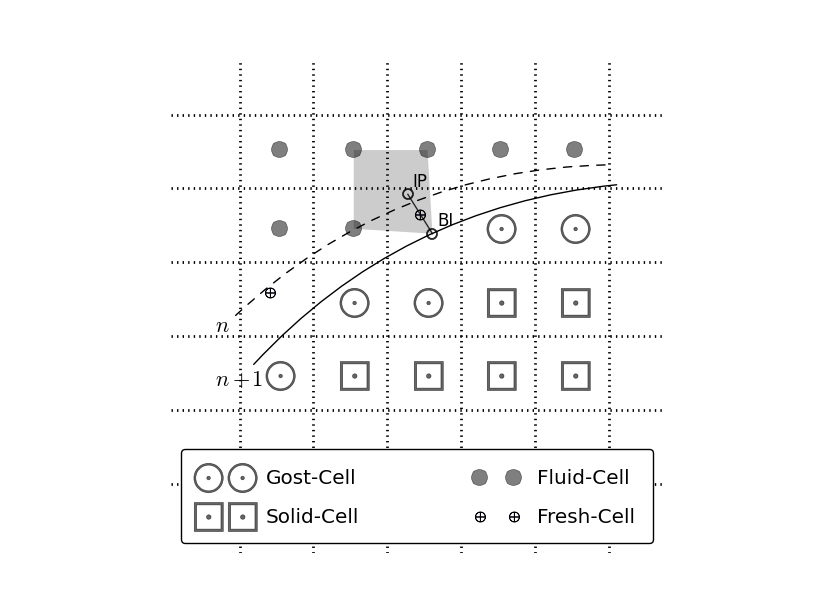
代码在此处:
https://gist.github.com/coldfog/c479124328fc6bb8b789); display: inline-block; vertical-align: 0px; margin-left: 4px; background-position: 0px -204px; background-repeat: no-repeat no-repeat;">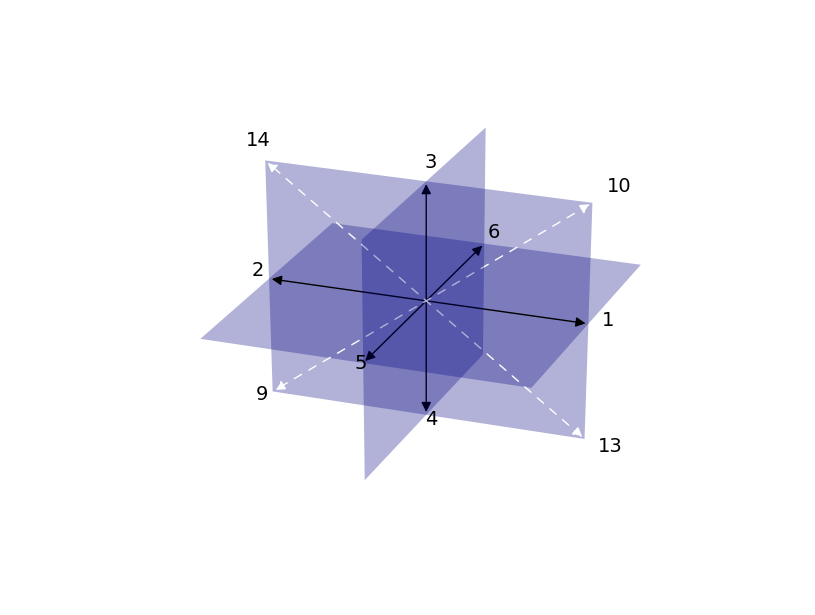
代码在此处:
https://gist.github.com/coldfog/5da63a6958fc0a949b52); display: inline-block; vertical-align: 0px; margin-left: 4px; background-position: 0px -204px; background-repeat: no-repeat no-repeat;">======== 2014.5.10更新======
看到楼下有人说配色和好看,唉....那我也贴几个吧...只不过当初限于篇幅没有写而已。
首先,python 有一个专门的配色包
jiffyclub/brewer2mpl 路 GitHub); display: inline-block; vertical-align: 0px; margin-left: 4px; background-position: 0px -204px; background-repeat: no-repeat no-repeat;">,提供了从美术角度来讲的精美配色(戳这里感受
ColorBrewer: Color Advice for Maps); display: inline-block; vertical-align: 0px; margin-left: 4px; background-position: 0px -204px; background-repeat: no-repeat no-repeat;">)。
此外还有一些致力于美化绘图的库,用起来也都非常方便,比如
olgabot/prettyplotlib 路 GitHub); display: inline-block; vertical-align: 0px; margin-left: 4px; background-position: 0px -204px; background-repeat: no-repeat no-repeat;">。
废话不多说,上图就是王道。
(一下图片来源网络)
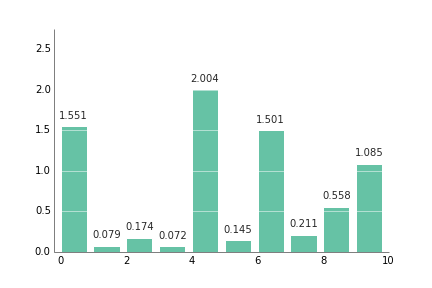
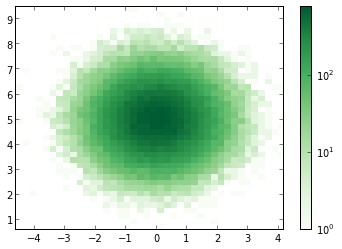

有人可能会说需要复杂的设置,其实也不用。比如上边这幅图,只需要多加一个参数就好:
cmap=brewer2mpl.get_map('RdBu', 'diverging', 8, reverse=True).mpl_colormap,
楼下说到统计绘图。嘛 seaborn (
https://github.com/mwaskom/seaborn); display: inline-block; vertical-align: 0px; margin-left: 4px; background-position: 0px -204px; background-repeat: no-repeat no-repeat;">) 是一个调用 matplotlib 的统计绘图库,上图:

代码一行,后边的几乎都是一行,没做其他设置,默认就这样。我就不贴其他的代码了:
g = sns.jointplot(x1, x2, kind="kde", size=7, space=0)
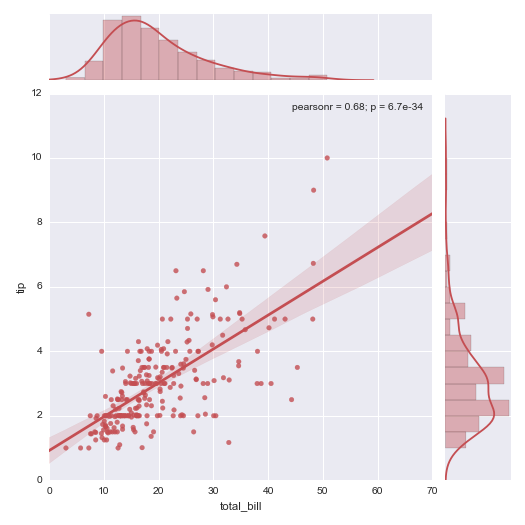
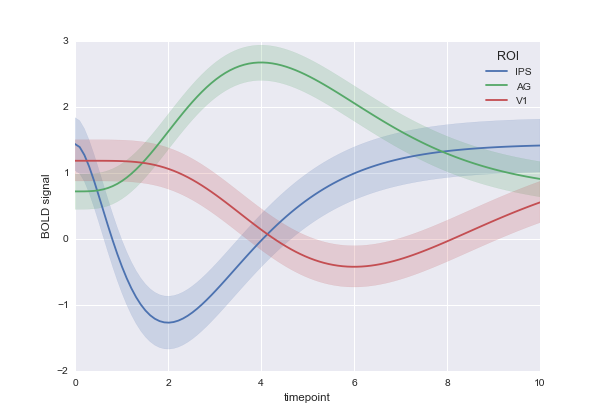
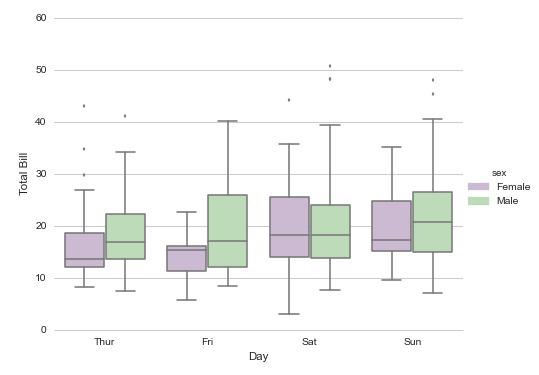
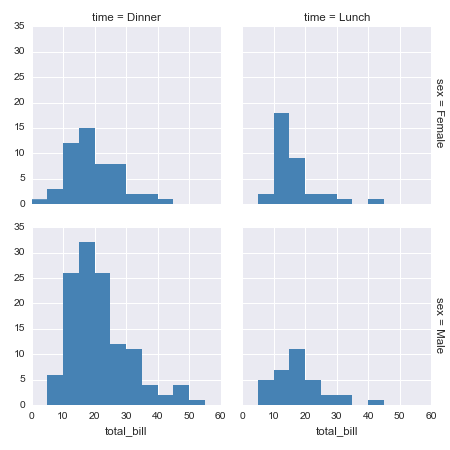
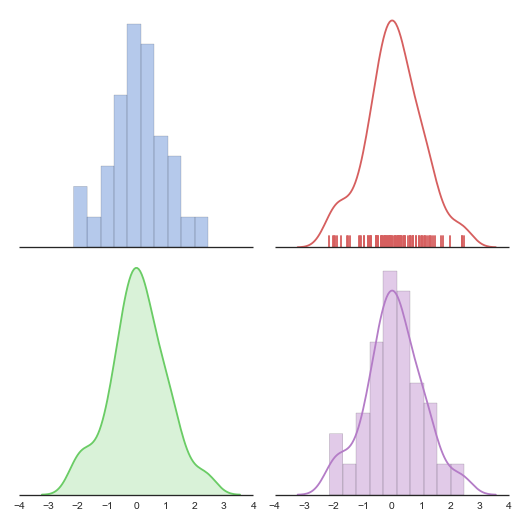

 扫码加好友,拉您进群
扫码加好友,拉您进群