在统计软件如SPSS中,`.r` 和 `.d` 是特殊的系统缺失值代码。它们并不参与数据的计算和分析,并且通常被视为非有效或未定义的数据点。
- `.r` 通常表示"规则缺失值"(regular missing value),这可能是由于数据收集过程中的遗漏或无法回答而产生的。
- `.d` 表示"特殊缺失值"(system-defined missing value), 这种类型可能用于标记某种特殊的状况,比如在数据处理过程中被系统定义为特定条件下的缺失。
两者与普通的缺失值(如NA或者空白)的区别在于它们是系统定义的,并且可能携带某些特定的信息。当进行数据分析时,这些特殊缺失值不会被包括在内,除非分析师特别指定将它们作为有效或无效的数据点来处理。
数值型变量中的`.r`和`.d`与普通的缺失值不同之处在于:通常,普通的缺失值不含有额外信息,仅仅表示数据未收集或者未知。而`.r`和`.d`这样的特殊系统缺失值可能被用来标记特定的异常情况或数据状态,它们在数据分析中需要特别注意处理。
例如,在某些情况下,你可能会遇到一个数值型变量,其中一些值被标记为 `.r` 或者 `.d` 。这可能是由于测量设备故障、实验设计要求或者人为错误等原因导致的数据点。在进行分析前,理解这些特殊缺失值所代表的含义非常重要,因为它们可能会影响数据分析和结果解释。
总之,在处理包含`.r`或`.d`数值型变量数据时,应当仔细审查数据集文档以了解这些标记的具体意义,并根据研究目的决定是否需要将它们转换为普通缺失值或其他类型的有效数据。
此文本由CAIE学术大模型生成,添加下方二维码,优先体验功能试用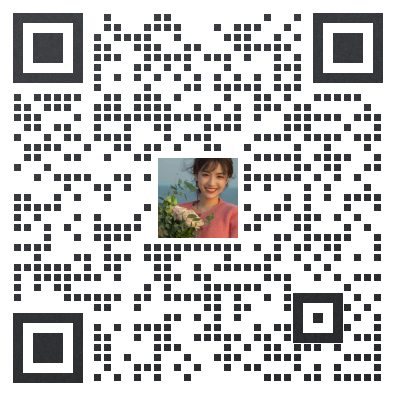


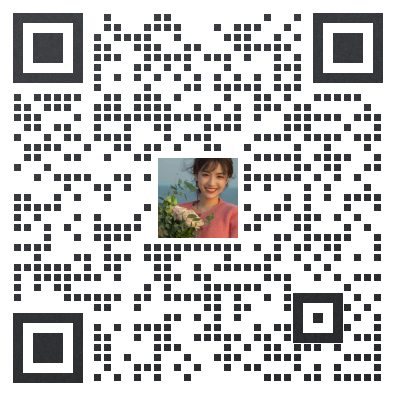
 扫码加好友,拉您进群
扫码加好友,拉您进群




 收藏
收藏

