Want to recreate the analysis?
Want to create these plots for yourself? You can run the code in your terminal or in an IDE of your choice, but, big surprise, I'd recommend Rodeo. It has a great pop-out plot feature that comes in handy for this type of analysis. It also ships with Python already included for Windows machines. Besides that, it's now lightning fast thanks to the hard work of TakenPilot.
Once you've downloaded Rodeo, you'll need to save the raw cows_and_wolves.txt file from my github. Make sure you've set your working directory to where you saved the file.
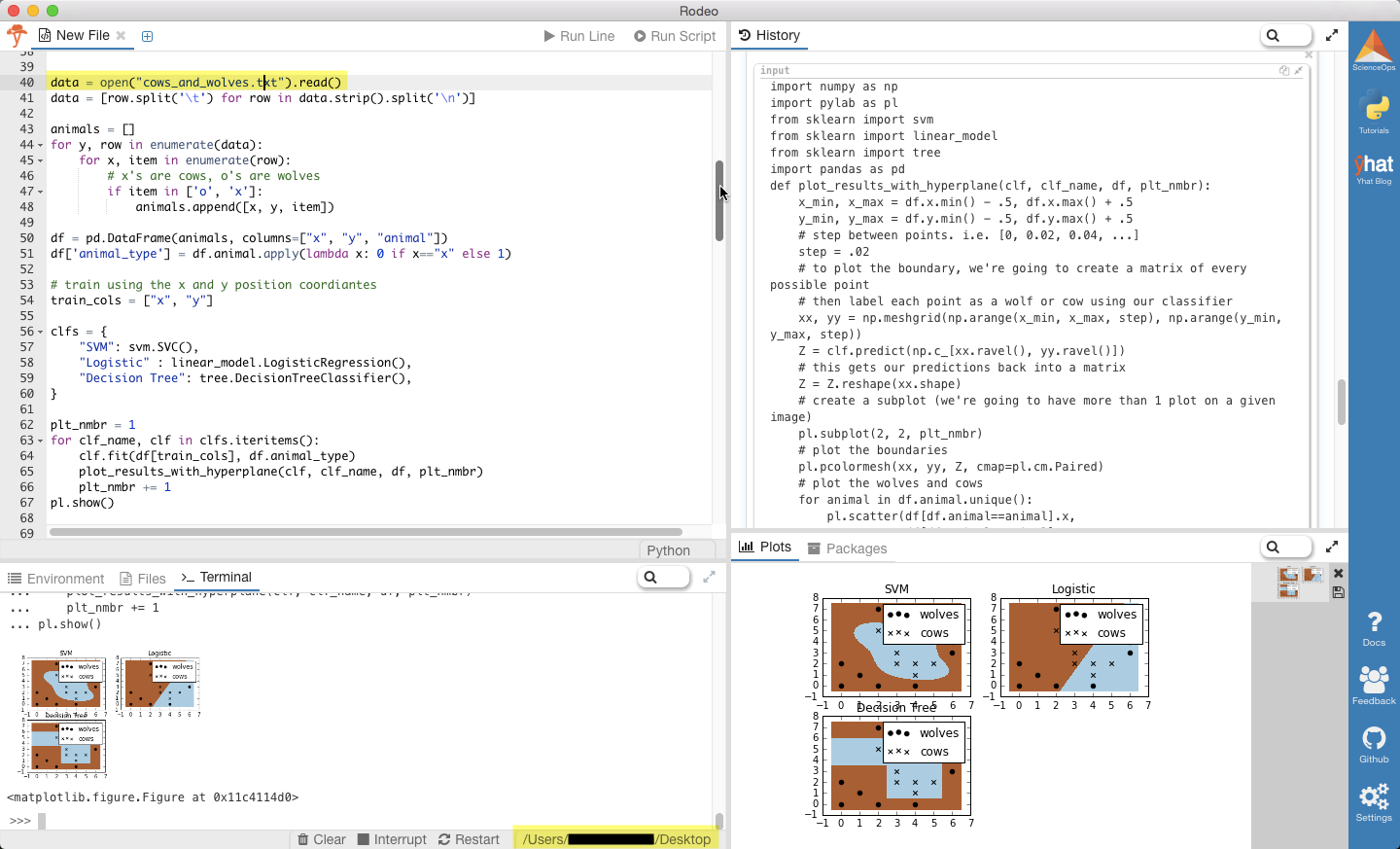
Alright, now just copy and paste the code below into Rodeo, and run it, either by line or the entire script. Don't forget, you can pop out your plots tab, move around your windows, or resize them.

 扫码加好友,拉您进群
扫码加好友,拉您进群